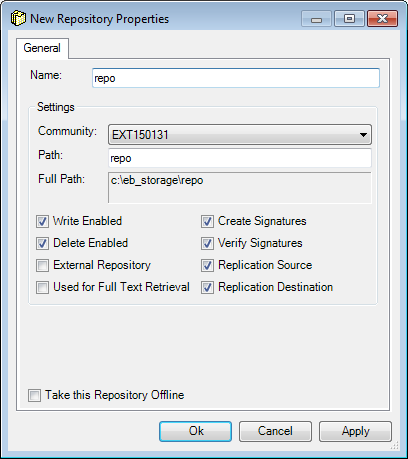To Create a Repository
- Select the storage device that you created. This shows the repositories that are being used on the device.
- From the main menu, click to open the New Repository Properties dialog.
- In the Name field, enter a name for the repository.
- From the Community drop-down list, select the community that will use this repository.
- In the Path field, specify the location of the repository within the storage device. The Full path field is automatically updated to reflect the Path field.
- Leave the default check boxes as they are and click Ok to create the repository. The Select Repository Group dialog opens.
- Select a repository group to which the new repository will belong to and click Ok. The new repository is listed on the storage device.